¶ 
Like any other campaign or server, character creation begins at the character creation screen. Here you'll select from various races and classes, including Haze's unique custom options.

¶ 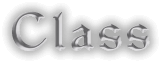
There are a number of classes available to you right at the start. Many of the base classes have custom changes, which you can read about on the character classes page.
Some classes may appear in magenta text—these are locked behind Eminence Points, a feature detailed later in this guide. As a new player, you won't have access to these classes yet, so you can skip over them for now.
¶ 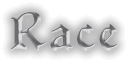
Initially, you can select from the base races of NWN: EE before entering the server. Once you spawn into the game for the first time, additional sub-races become available in the OOC Area, via the Character Setup Mirror.
You can familiarise yourself with the various subraces on the races and subraces page.
*Like classes, some subraces are locked behind Eminence Points.
¶ 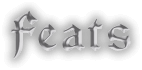
In Haze, most feats are available, but some have been adjusted to suit the game's setting and balance. Additionally, there's a wide array of new, custom feats for all classes. You can read about all the changes and new feats on the feat changes page.
¶ 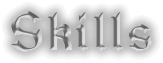
Similarly, Haze features many changes to skills. These skills and their changes are covered in the skill changes page. Most notably, Haze has reworked the Lore skill into separate knowledge skills, Spellcraft now has further uses for spell recovery, and Animal Empathy is completely reworked.
¶ 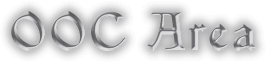
After creating your character, you will spawn in the OOC area where you can make final modifications to your character using the Character Setup Mirror:
- Browse and change appearances.
- Select a sub-race for your chosen race.
- Select your worshipped deity.
- Choose your background, additional languages, and familiar types (for Wizards and Sorcerers).


Pictured: Character Setup Mirrors, The Exit Portal
¶ 
Other characters need some sort of way to identify you. After all, strangers can't be expected to know your name when you first meet them.
To set your default name and description, use the !desc command, which brings up an interface which will allow you to change these.
- Naming other characters: Players can assign names to other characters they meet by using the
!name <name>command and clicking the character. - Default name: In Haze, all characters have a default name that is visible to everyone else when they first interact.
- Note: Do not use the default name to set an actual name. It should only be treated as a short appearance descriptor.
- Character Description: Your character description is show when other players examine your character.
- Tip! Try to keep your character descriptor as objective as possible. Use it to describe things like your characters appearance, voice, and mannerisms. Avoid infering subjective feelings onto the reader, or writing backstory.
¶ The Test Area
Additionally, there is also a portal to the Character Test Area behind you when you first spawn in. Here you can test any character build you like, up to level 5.
Note: Entering the portal to the Character Test Area will mark your character as a test character. Test character's are deleted automatically when you log out.
¶ Finalizing
When you are ready to enter the world, proceed to the world portal(s) at the end of the OOC area.
¶ 
-
(Tip!) Backgrounds: Choosing a background gives your character a crafting book and crafting knowledge. You can roleplay the reason for your crafting background as you wish. Backgrounds allow you to start at level 2 in any crafting skill for free.
-
(Tip!) Knowledge skills: The Knowledge skills for arcane, nature, history, religion and architecture all have their uses, even outside of RP scenarios. Don't dismiss these skills as pointless.
-
(Tip!) Languages: Based on your character's intelligence, you receive language points to spend on additional languages.
- Major/Racial Languages: Cost 2 points.
- Minor Languages/Dialects: Cost 1 point.
- Locked Languages: Some languages require Eminence Points to unlock.
- After unlocking a language, use
!lang <language>to set it to your secondary, and prefix your message with<to send text in that langauge.
-
Attribute scores and character restrictions:
- (Tip!) Consider your STR carefully: A low STR score will make it strenous to carry many items. Unless it's what you're going for, avoid STR scores under 10.
- Roleplay comes first: Even with the above tip, don't get hung up on effectivizing your ability scores down to the last minute detail. Fighters can be weak, and Bards can be uncharismatic. Play what appeals to your personal fantasy the most.
-
Character restrictions:
- Important: Your character cannot have more than one attribute below 10, unless you are a Half-orc, in which case you can have two attributes below 10.
- Important: Haze has multiclassing restrictions. There are no restrictions for multiclassing within your first 2 levels. However, multiclassing after level 2, or picking a third multiclass at any subsequent level requires DM team approval. Read more here.
- Note: Characters with an INT score of 8 or lower usually struggle to articulate advanced thoughts, and may not be able to speak "normally". Keep this rule of thumb in mind during character creation and roleplay.