¶ Scribing & Forgery 
"In the world of Dungeons & Dragons, scribing is more than a mere act of writing. It's the sacred dance of thought and ink, a testament to the enduring power of words. Whether penning a cryptic letter or chronicling legends in a book, each stroke is a whisper of wisdom, a charm of knowledge. Remember, the mightiest spell is not one cast, but one carefully inscribed for posterity."
Players in Haze can use the Scribe System to create player-made letters and books. These allow you to leave a lasting impression in-game and share information with other characters. This is also a requirement of the bulletin board system, enabling you to tack notes to the in-game bulletin board.
There are two ways to use the scribing system: through the NUI Interface, which allows you to target a Quill to a blank paper, opening a window for scribing, or through command-line commands. Due to an engine limitation, this window does not auto-wrap text, but you can line-break as needed. Even if ignored, line breaks will be parsed correctly.
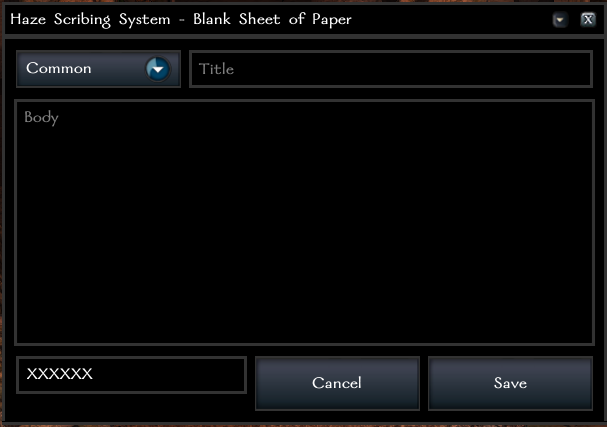
¶ Handwriting Style and Forgery
Every character in Haze has a unique 6-character handwriting style (e.g., GBBXYZ). This style is displayed in the bottom left of the scribing window and can be modified when creating a letter or book.
- Modifying the Style:
- For every character you change in your handwriting style, the DC for successful forgery increases by 5.
- If you fail the DC, only a portion of the style will be changed, starting from the leftmost character. The number of characters successfully changed depends on a Perform check.
¶ Reading and Determining Forgery
When another character reads a scribed letter (either in their inventory or on a bulletin board), they roll a Knowledge: History check against a DC 30 to decipher the handwriting style.
- If they fail, they only see a portion of the style, determined by their roll divided by 5 (e.g., a roll of 20 reveals 4 characters).
- This roll can only be attempted once per handwriting style per reset.
¶ Forgery Rules
The system encourages a strategic interplay between forgers and investigators:
- A skilled forger needs high Knowledge: History to discern another's handwriting style fully, and high Perform to replicate it successfully.
- When attempting to forge:
- The forger modifies their own handwriting style to match the intended target.
- They must succeed on the DC for each of the 6 characters they changed to fully replicate the style. So if they change 3 of the 6 characters, they must pass a DC 15 check, if they only get a 10, only 2 of the 3 will be changed, starting from left to right.
Failure Consequences:
- Failing the Perform check results in an incomplete forgery. To determine if your forgery was good you will need to examine your own forgery and pass a Knowledge: History check
Multiple Attempts:
- Forgers can make multiple attempts to improve their work, consuming ink and paper each time.
¶ Tacking it to the Bulletin Board
Once you've completed your scribed letter, use the "Unique Power" on the scribed letter to attach it to the bulletin board of your choice.
¶ [Legacy] Scribing Commands
Removed This command has been removed, using any variant of
!scribewill now just open the interface above.
If you prefer to use the command line, follow these steps:
-
!scribe language LANGUAGE_NAME
Defines the language you intend to write in. Once set, you cannot change the language unless you reset your quill. You can skip this step if you don’t wish to translate your text into another language. -
!scribe title TEXT
Sets the title of your letter or book. -
!scribe content TEXT
Sets the content of your letter or book.
Use#to start a new line or##to start a new paragraph. -
!scribe append TEXT
Appends text to the existing content of your letter or book.
Use#to start a new line or##to start a new paragraph. -
Target blank sheets of paper or blank books with your quill when done writing. Each writing consumes one charge from your inkwell.
-
Use
!scribe finishto mark all targets as completed. This step prevents the letter from being overwritten and resets your quill for future use. Important: Without this step, the letter cannot be used on the bulletin board. -
!scribe reset
Reset